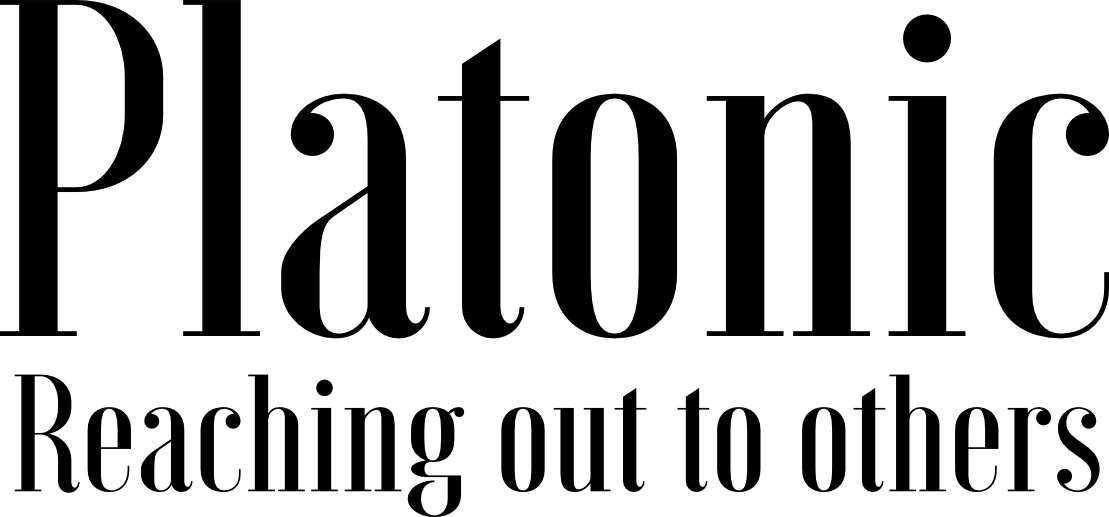Due to power failure if your Citrix Xen Slave server doesn’t get back online in pool, this might help:
When the Xen environment changes the pool master, If a slave cannot reach the pool master it goes into a failed state. To change this edit pool.conf file (vi /etc/xensource/pool.conf) and changed the pool master IP address from 10.174.XX.XX to 10.174.XX.YY (to the correct new pool master address). The following identifies the changes as represented within the .conf file:
slave:10.174.20.155
to
slave:10.174.20.157
Once the change is complete, run xe-toolstack-restart. The management interfaces should be restarted and as a precaution the server restart should help. On reboot, you will be able to see the slave server joining the pool without any trouble.
Reference: https://forums.citrix.com/thread.jspa?threadID=242210&tstart=30